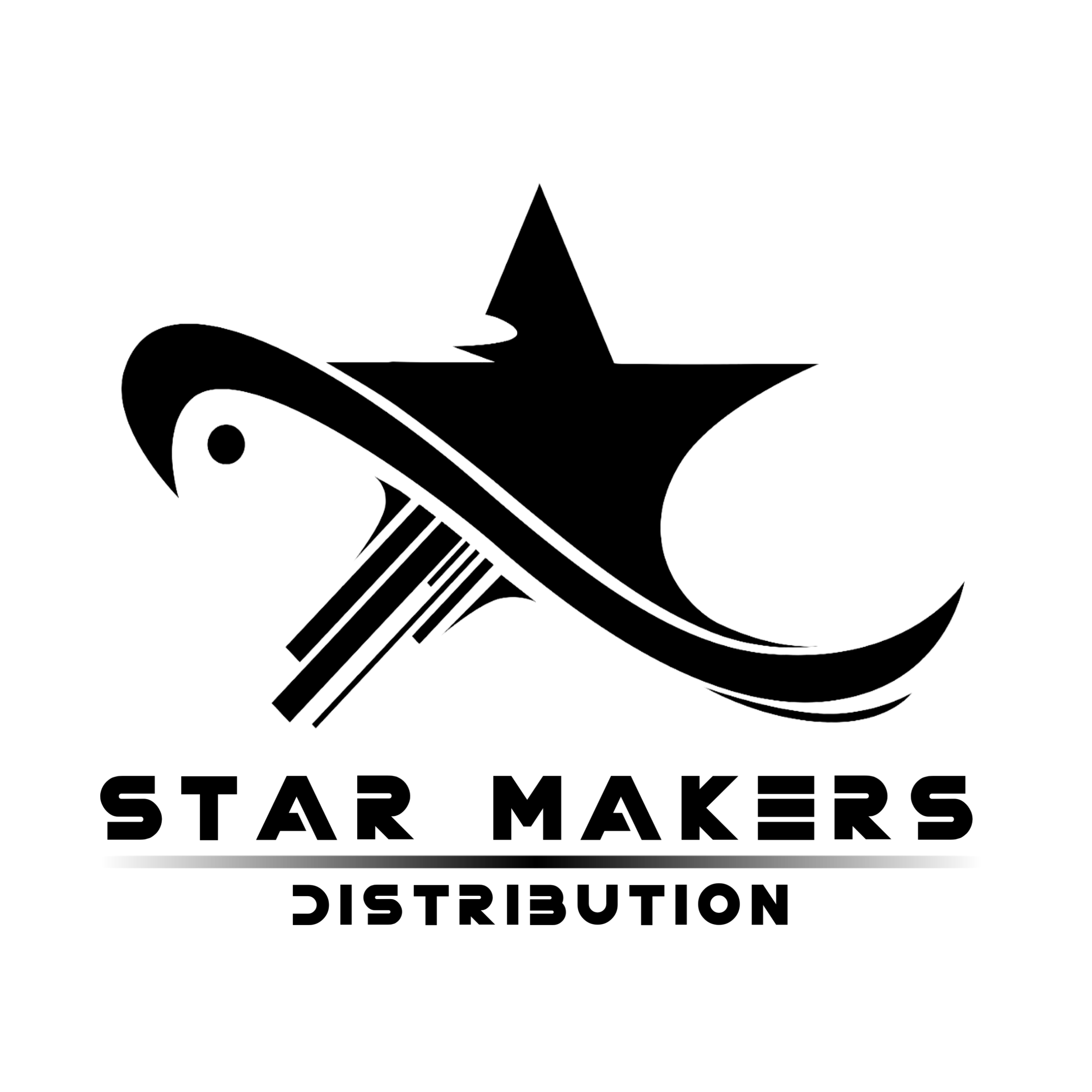To distribute your music to all stores, follow the instructions Below:
– Login to dashboard.starmakersdistro.com
If you don’t have an account yet, sign up here
– Click on ”Create Music Release” and Write the title of your Release.

– Add your artwork and Wait for it to Load
Your release cover art should be in the following specification. This is a requirement by the many partners we work with.
A minimum size of 3000 x 3000 pixels (a perfect square)
A minimum resolution of 72 dpi (we recommend 300 dpi)
RGB color mode (CMYK will not show up correctly)
PEG (JPEG/JPG) file format
To Resize Your release to 3000×3000 and Change it to JPEG/JPG Format, visit https://imageresizer.com
Do not send us thumbnails, .png files or images smaller than the requested size.

– Create New Track
Put the title of Track and Upload your Audio Files
Note:
Your release audio file should be in the following specification. This is a requirement by the many partners we work with.
Format: WAV
Bitrate: 16-bit OR higher, 44.1 kHz WAV

How To Create an Artist on Asset and Product Level:
-Click on ”Create New Artist”. If You Already Have an Existing Artist, Click ”Add Existing Artist”.
-Add Artist ID if you have an Existing Profile on the Stores.
Note: Your DSP artist ID is your Spotify, Apple Music, Audiomack etc. Artist Profile Links
Also Note: You Must Add Artist on Both Product and Asset(Track) Level.

Fill all The Required Information on the Track Level. Make sure to click save on each field to save your progress.
Required Information are Marked *
E.g:
-Artist(s)
– Title
-Genre
– Language
– Contributors(Composer & Writer is compulsory, Please enter Full Legal Name”.


Click on ”Continue Distribution” After filling all your information to Fill the information for your product Level.

Filling Product or Album Level Information
Add all the Required information. Anywhere marked * is compulsory.
E.g:
-Artist(s)
-Release Title(This is the title of your Single, EP or Album)
-Record Label
– Format(Select either Single, EP Or Album)
– Explicit Info
– Release Date
– Copyright Year
-Copyright Text(Can be the Artist Name or Record Label)
– Genre

After Filling all the Required information and you click ”Save”, the ”Next” Button will Appear. Click on Next to Select Stores

Select Your Stores. By Defaults all stores are selected, if you want to stop the distribution of your track to a specific DSP, Please email the support team at music@starmakersdistro.com

Submitting Your Release
Click on ”Next” after the stores selection to Review and Submit your release

After Submitting your release, you will receive an automatic Email Notifying you Your release has submitted
How Long does it take to Review and Approve Release
We review and Approve releases within 24 Hours. You will receive email notification once our release has been Accepted And Delivered or Rejected.
How Long Does My Release takes to Go Live after Approval?
Your Release Will be Available on the stores within 72 Hours. Some Stores can take up to weeks to make your release available after Receiving it from us.
Note: We recommend that you submit your release at least 2-4 weeks prior to the release date.
Thanks For Choosing Star Makers Distribution